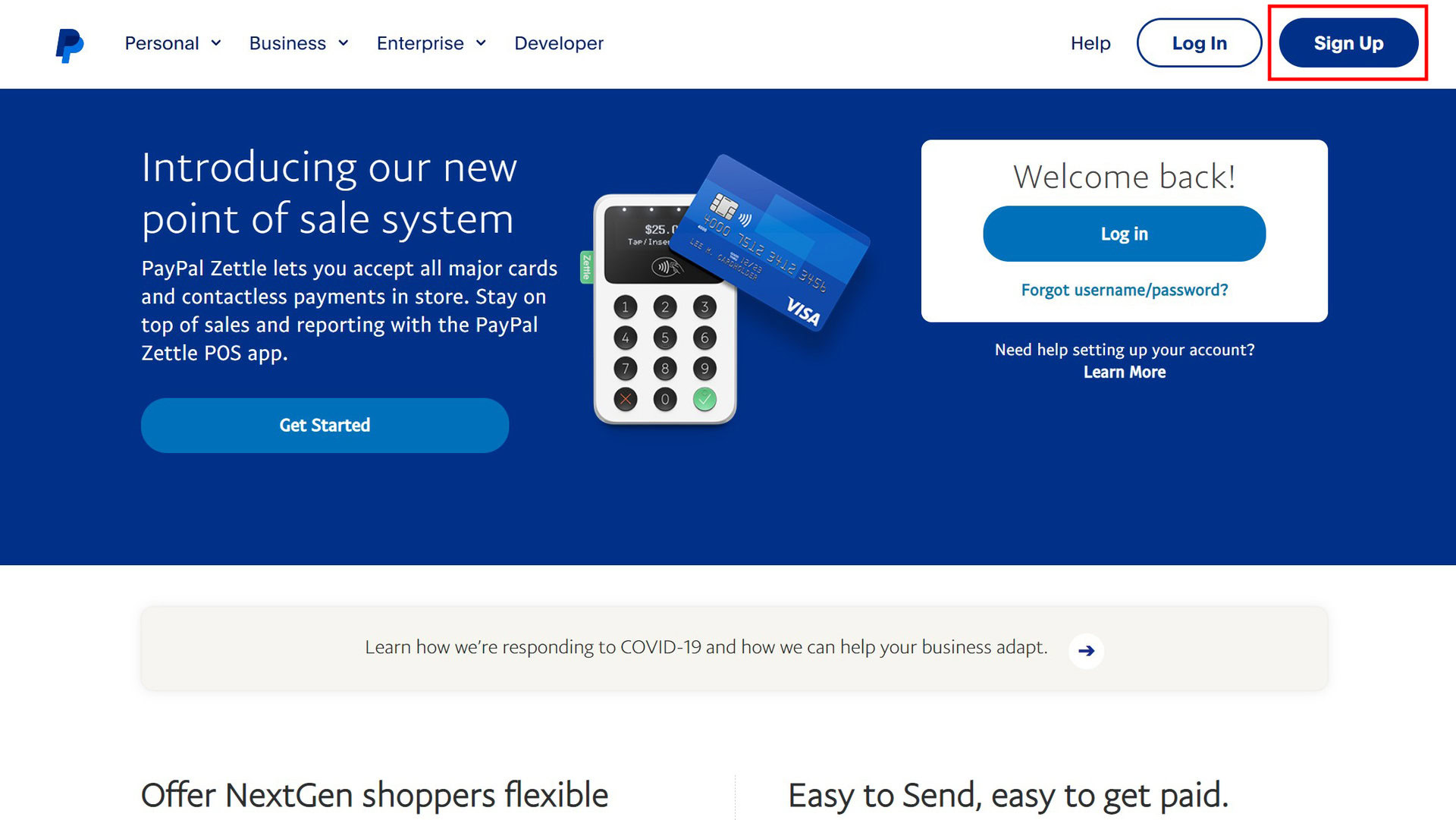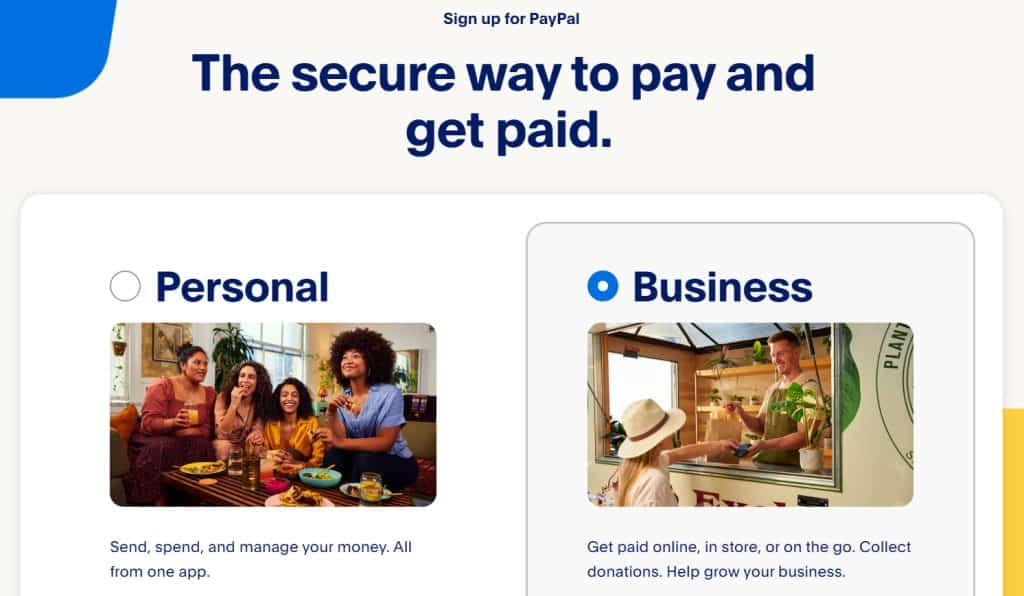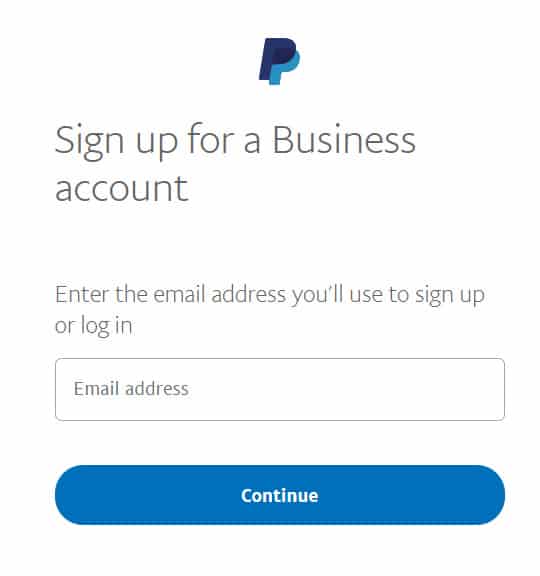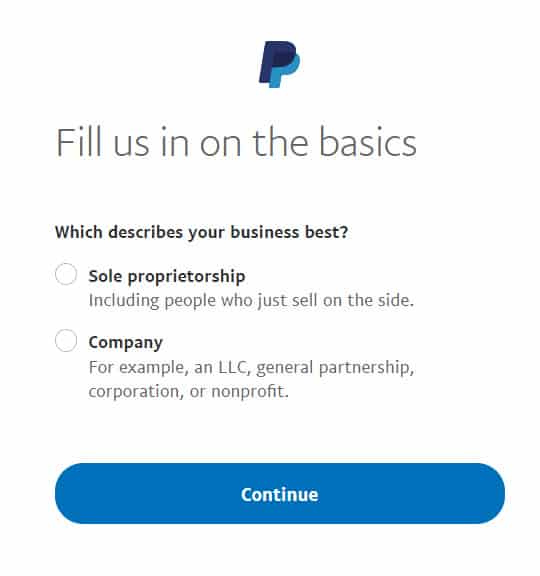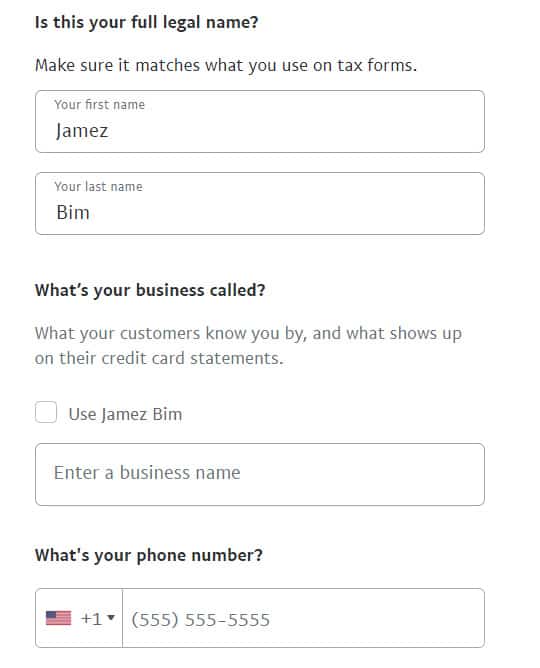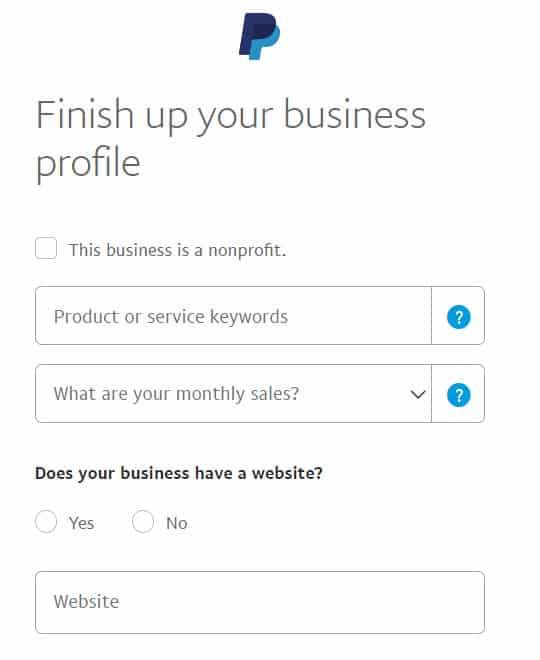The Customer Direct Ordering (CDO) program is exclusively available to members of NS Wholesale. As an added part of their membership benefits, all NS Wholesale members are eligible to join the CDO program.
Any individual or business that is not a member of NS Wholesale would be ineligible to join in the Customer Direct Ordering (CDO) program.